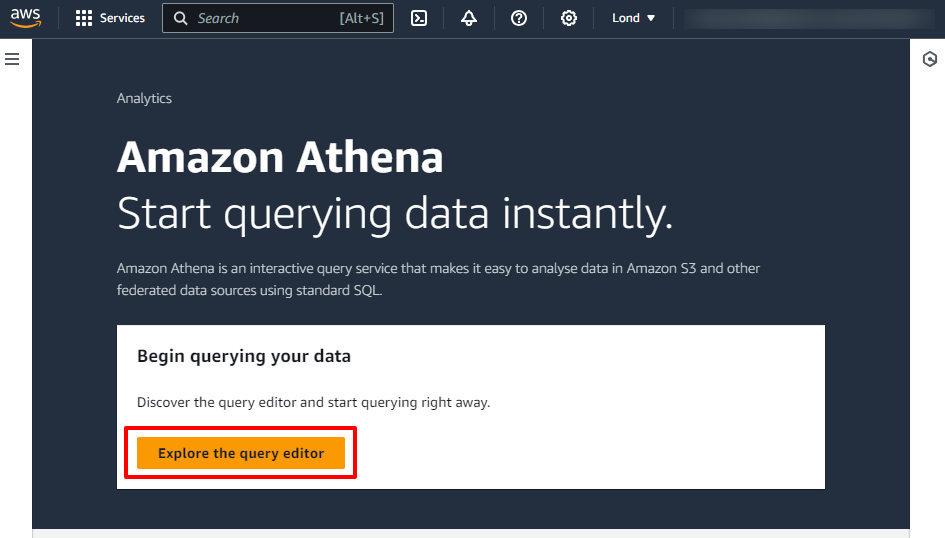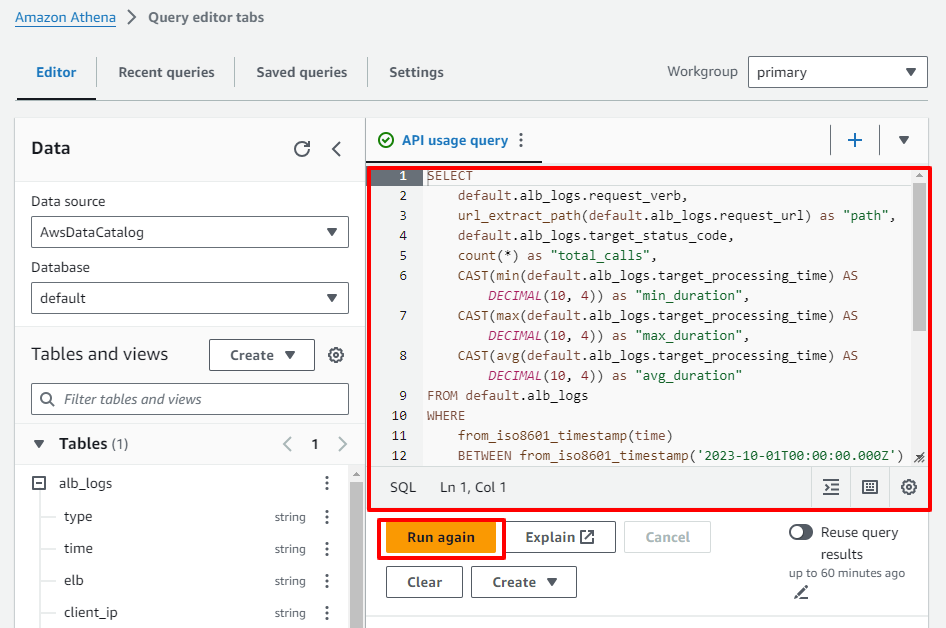How to get API usage statistics from AWS Athena
- Go to Athena Dashboard in AWS
- Select Explore Query Editor
Copy this query into the query editor (change date ranges, example has November 2023):
SELECT default.alb_logs.request_verb, url_extract_path(default.alb_logs.request_url) as "path", default.alb_logs.target_status_code, count(*) as "total_calls", CAST(min(default.alb_logs.target_processing_time) AS DECIMAL(10, 4)) as "min_duration", CAST(max(default.alb_logs.target_processing_time) AS DECIMAL(10, 4)) as "max_duration", CAST(avg(default.alb_logs.target_processing_time) AS DECIMAL(10, 4)) as "avg_duration" FROM default.alb_logs WHERE from_iso8601_timestamp(time) BETWEEN from_iso8601_timestamp('2023-11-01T00:00:00.000Z') AND from_iso8601_timestamp('2023-11-30T23:59:59.999') AND default.alb_logs.request_url LIKE 'http%://api.monitor-space-hazards.service.gov.uk%' AND user_agent not like 'Pingdom.com%' AND url_extract_path(default.alb_logs.request_url) != '/' AND default.alb_logs.target_status_code < '400' GROUP BY default.alb_logs.request_verb, url_extract_path(default.alb_logs.request_url), default.alb_logs.target_status_code ORDER BY "total_calls" desc;Select Run query/Run again
This page was last reviewed on 20 December 2023.
It needs to be reviewed again on 20 December 2024
.
This page was set to be reviewed before 20 December 2024.
This might mean the content is out of date.